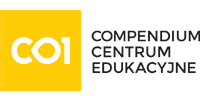Dodatkowe informacje
| Wymagania wstępne | Ten kurs obejmuje zaawansowane tematy bezpieczeństwa i jest przeznaczony dla doświadczonych administratorów systemów. Uczestnicy powinni posiadać aktualne doświadczenie w administracji systemami Linux lub UNIX, równoważne kursom Linux Fundamentals, Enterprise Linux Systems Administration oraz Enterprise Linux Network Services |
|---|---|
| Poziom trudności | |
| Czas trwania | 5 dni |
| Certyfikat | Każdy uczestnik otrzymuje zaświadczenie o ukończeniu szkolenia wystawiony przez Compendium CE. |
| Prowadzący | Trener Compendium CE posiadający akredytację trenerską wiodących producentów (m.in. SUSE i The Linux Foundation) |
Pozostałe szkolenia Compendium CE | Linux i Open Source
-

Linux Fundamentals szkolenie Compendium CE
-

Enterprise Linux System Administration szkolenie Compendium CE
2026-02-23 | Kraków / Wirtualna sala HYBRID: szkolenie dostępne w wersji stacjonarnej we wskazanej lokalizacji lub w trybie zdalnym, w zależności od preferencji uczestnika zarezerwuj2026-03-16 | Warszawa / Wirtualna sala HYBRID: szkolenie dostępne w wersji stacjonarnej we wskazanej lokalizacji lub w trybie zdalnym, w zależności od preferencji uczestnika MTG: możliwy termin gwarantowany zarezerwuj2026-03-23 | Kraków / Wirtualna sala HYBRID: szkolenie dostępne w wersji stacjonarnej we wskazanej lokalizacji lub w trybie zdalnym, w zależności od preferencji uczestnika zarezerwuj2026-05-18 | Warszawa / Wirtualna sala HYBRID: szkolenie dostępne w wersji stacjonarnej we wskazanej lokalizacji lub w trybie zdalnym, w zależności od preferencji uczestnika zarezerwuj2026-05-25 | Kraków / Wirtualna sala HYBRID: szkolenie dostępne w wersji stacjonarnej we wskazanej lokalizacji lub w trybie zdalnym, w zależności od preferencji uczestnika zarezerwuj2026-06-22 | Warszawa / Wirtualna sala HYBRID: szkolenie dostępne w wersji stacjonarnej we wskazanej lokalizacji lub w trybie zdalnym, w zależności od preferencji uczestnika zarezerwuj -

Enterprise Linux Network Services szkolenie Compendium CE
-

Linux Troubleshooting szkolenie Compendium CE
-

Linux Performance Tuning And Analysis szkolenie Compendium CE
-

Ansible szkolenie Compendium CE
2026-02-18 | Kraków / Wirtualna sala HYBRID: szkolenie dostępne w wersji stacjonarnej we wskazanej lokalizacji lub w trybie zdalnym, w zależności od preferencji uczestnika MTG: możliwy termin gwarantowany zarezerwuj2026-03-18 | Kraków / Wirtualna sala HYBRID: szkolenie dostępne w wersji stacjonarnej we wskazanej lokalizacji lub w trybie zdalnym, w zależności od preferencji uczestnika zarezerwuj2026-04-15 | Warszawa / Wirtualna sala HYBRID: szkolenie dostępne w wersji stacjonarnej we wskazanej lokalizacji lub w trybie zdalnym, w zależności od preferencji uczestnika zarezerwuj2026-05-20 | Kraków / Wirtualna sala HYBRID: szkolenie dostępne w wersji stacjonarnej we wskazanej lokalizacji lub w trybie zdalnym, w zależności od preferencji uczestnika zarezerwuj2026-06-24 | Warszawa / Wirtualna sala HYBRID: szkolenie dostępne w wersji stacjonarnej we wskazanej lokalizacji lub w trybie zdalnym, w zależności od preferencji uczestnika zarezerwuj -

Enterprise Linux High Availability Clustering szkolenie Compendium CE
-

Usługi DNS w systemie Linux szkolenie Compendium CE
-

Serwer plików Samba w systemie Linux szkolenie Compendium CE
-

Serwer WWW w systemie Linux szkolenie Compendium CE
-

Uslugi katalogowe w systemie Linux szkolenie Compendium CE
-

Usługi pocztowe w systemie Linux szkolenie Compendium CE
CENA SZKOLENIA OD 3000 PLN NETTO
W celu zaproponowania terminu dla tego szkolenia prosimy o kontakt z Działem Handlowym
Najbliższe szkolenia Compendium CE
-
2026-02-16 | 5 dni | Warszawa / Wirtualna sala
Architektura i wsparcie platform Apple
szkolenie dostępne w wersji stacjonarnej we wskazanej lokalizacji lub w trybie zdalnym, w zależności od preferencji uczestnika: HYBRID -
2026-02-16 | 2 dni | Warszawa / Wirtualna sala
Wstęp do wdrożeń Apple
szkolenie dostępne w wersji stacjonarnej we wskazanej lokalizacji lub w trybie zdalnym, w zależności od preferencji uczestnika: HYBRID -
2026-02-18 | 3 dni | Kraków / Wirtualna sala
Ansible
szkolenie dostępne w wersji stacjonarnej we wskazanej lokalizacji lub w trybie zdalnym, w zależności od preferencji uczestnika: HYBRID -
2026-02-20 | 1 dzień | Warszawa / Wirtualna sala
iOS & iPadOS bez tajemnic
szkolenie dostępne w wersji stacjonarnej we wskazanej lokalizacji lub w trybie zdalnym, w zależności od preferencji uczestnika: HYBRID -
2026-02-23 | 5 dni | Kraków / Wirtualna sala
Architektura i wsparcie platform Apple
szkolenie dostępne w wersji stacjonarnej we wskazanej lokalizacji lub w trybie zdalnym, w zależności od preferencji uczestnika: HYBRID -
2026-02-23 | 5 dni | Kraków / Wirtualna sala
Enterprise Linux System Administration
szkolenie dostępne w wersji stacjonarnej we wskazanej lokalizacji lub w trybie zdalnym, w zależności od preferencji uczestnika: HYBRID -
2026-02-23 | 5 dni | Kraków / Wirtualna sala
macOS - architektura i wsparcie
szkolenie dostępne w wersji stacjonarnej we wskazanej lokalizacji lub w trybie zdalnym, w zależności od preferencji uczestnika: HYBRID -
2026-02-23 | 3 dni | Kraków / Wirtualna sala
Testy penetracyjne: atakowanie i ochrona systemów informatycznych
szkolenie dostępne w wersji stacjonarnej we wskazanej lokalizacji lub w trybie zdalnym, w zależności od preferencji uczestnika: HYBRID -
2026-02-25 | 1 dzień | Warszawa / Wirtualna sala
Podstawy pracy z komputerami Mac
szkolenie dostępne w wersji stacjonarnej we wskazanej lokalizacji lub w trybie zdalnym, w zależności od preferencji uczestnika: HYBRID -
2026-02-26 | 2 dni | Warszawa / Wirtualna sala
Microsoft 365 Excel - arkusze kalkulacyjne
szkolenie dostępne w wersji stacjonarnej we wskazanej lokalizacji lub w trybie zdalnym, w zależności od preferencji uczestnika: HYBRID
Compendium CE